Honda Security System User Manual
Browse online or download User Manual for Car alarm Honda Security System. HONDA Security System User Manual
- Page / 28
- Table of contents
- BOOKMARKS



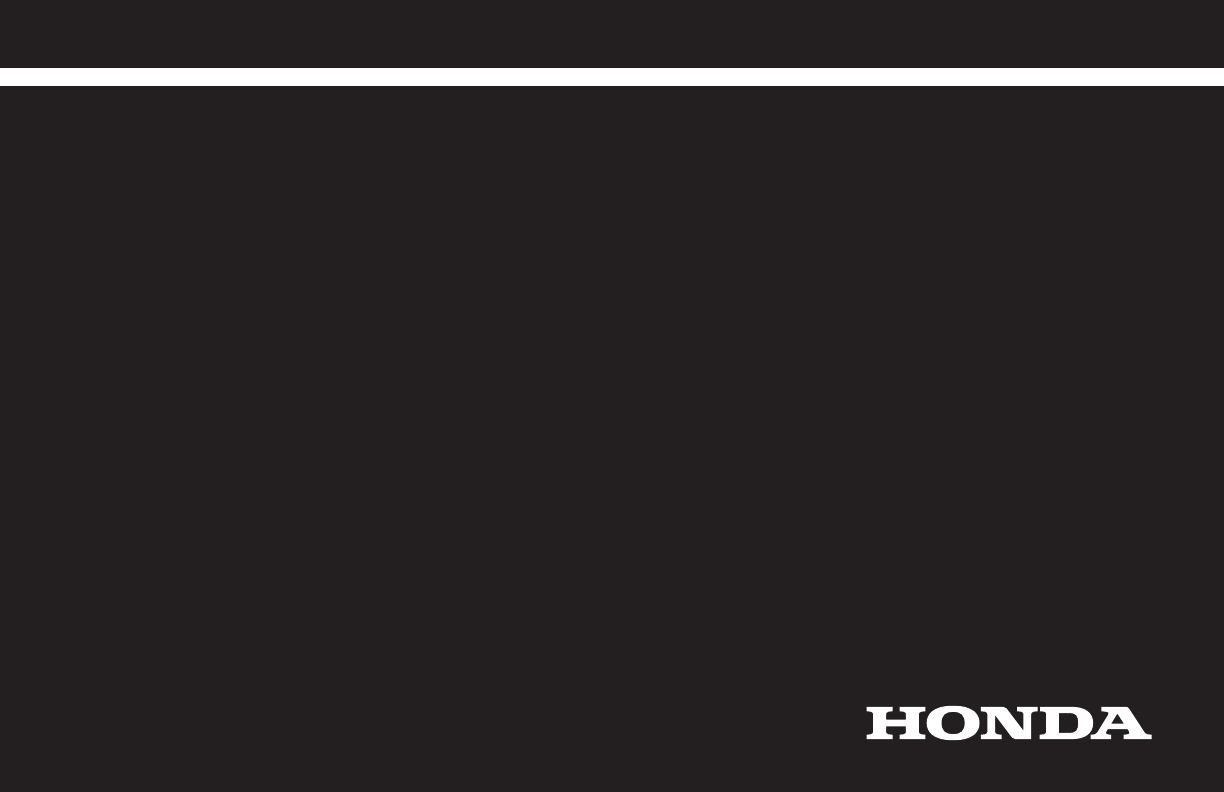
- SECURITY SYSTEM 1
- OPERATING INSTRUCTIONS 1
- Contents 2
- Introduction 3
- Emergency Disarming 4
- System Controls 5
- Arming Mode 6
- (AUTO MANUAL) 6
- Valet (Auto Arming Mode only) 7
- Arming Methods 10
- Manual Arming 10
- (Remote Controlled) 10
- Auto Arming (Passive) 11
- Alarm Mode 12
- Disarming 13
- Glass Hatch 14
- Activating the Panic Function 15
- Tripped Sensor Warning 16
- Tripped Sensor Indication 17
- (using both the 17
- How to Program Remote 19
- Control Transmitters 19
- Optional Items 22
- Glossary 23
- Specifications 28
Summary of Contents
© 2004 American Honda Motor Co., Inc. - All Rights Reserved. 1SECURITY SYSTEMKIT NO.: 08E51-EP4-101OPERATING INSTRUCTIONS
10 © 2004 American Honda Motor Co., Inc. - All Rights Reserved.PANICArmingArming MethodsThere are two possible ways to arm the system:• MANUAL Arming
© 2004 American Honda Motor Co., Inc. - All Rights Reserved. 11• When the main unit is set to “AUTO,” the system arms automatically 20 seconds after t
12 © 2004 American Honda Motor Co., Inc. - All Rights Reserved.PANICAlarm ModeAlarm Triggered Mode• After the system is armed, the sound of breaking g
© 2004 American Honda Motor Co., Inc. - All Rights Reserved. 13PANICDisarmingRemote ControlledDisarming• Regardless of the method used to arm the syst
14 © 2004 American Honda Motor Co., Inc. - All Rights Reserved.PANICGlass HatchGlass HatchUsing remote to open the glass hatch willsuspend the arming
© 2004 American Honda Motor Co., Inc. - All Rights Reserved. 15PANICPANIC0PANICPanicPress and hold the “PANIC” button formore than 1 second. The follo
16 © 2004 American Honda Motor Co., Inc. - All Rights Reserved.Tripped Sensor Warning and IndicationTripped Sensor Warning• The system will warn you t
© 2004 American Honda Motor Co., Inc. - All Rights Reserved. 17PANICTripped Sensor Indication(using both thetransmitter and iginitionkey)Tripped Senso
18 © 2004 American Honda Motor Co., Inc. - All Rights Reserved.Example 1:If opening the trunk causes the alarm to be triggered, the Status LED will fl
© 2004 American Honda Motor Co., Inc. - All Rights Reserved. 19PANICRemote Control Code Programming (Only vehicles without Power Door Locks)How to Pro
2 © 2004 American Honda Motor Co., Inc. - All Rights Reserved.ContentsIntroduction ... 3Emergency Di
20 © 2004 American Honda Motor Co., Inc. - All Rights Reserved.PANICRemote Control Code Programming (Only vehicles without Power Door Locks)69879Press
© 2004 American Honda Motor Co., Inc. - All Rights Reserved. 21Remote Control Code Programming (Only vehicles without Power Door Locks)12Press the “LO
22 © 2004 American Honda Motor Co., Inc. - All Rights Reserved.Optional ItemsThe Security System Accessories can be purchased at your Honda dealer. (D
© 2004 American Honda Motor Co., Inc. - All Rights Reserved. 23GlossaryDescription* Functional only in the Automatic Arming mode.* If the optional ho
24 © 2004 American Honda Motor Co., Inc. - All Rights Reserved.A feature which indicates, through the status LED, the sensor which tripped the alarm.A
© 2004 American Honda Motor Co., Inc. - All Rights Reserved. 25Notes
26 © 2004 American Honda Motor Co., Inc. - All Rights Reserved.Notes
© 2004 American Honda Motor Co., Inc. - All Rights Reserved. 27Notes
28 © 2004 American Honda Motor Co., Inc. - All Rights Reserved.SpecificationsMain UnitDesign...
© 2004 American Honda Motor Co., Inc. - All Rights Reserved. 3IntroductionCongratulations on your purchase of this Honda Security System.Your Honda Se
4 © 2004 American Honda Motor Co., Inc. - All Rights Reserved.During the Entry DelayTimeEmergency DisarmingEnter the vehicle and insert the ignition k
© 2004 American Honda Motor Co., Inc. - All Rights Reserved. 5The switching procedure isThe resultMANUAL MODECompleted Beep onceAUTO MODENot completed
6 © 2004 American Honda Motor Co., Inc. - All Rights Reserved.Insert the ignition key.You will observe the following.• The system “beeps” twice.The sw
© 2004 American Honda Motor Co., Inc. - All Rights Reserved. 7Placing the System in the Valet Mode(Valet Mode cannot be used in theManual Arming Mode)
8 © 2004 American Honda Motor Co., Inc. - All Rights Reserved.Valet (Auto Arming Mode only)In the Valet Mode:Open one of the doors.LED blinks once.Aft
© 2004 American Honda Motor Co., Inc. - All Rights Reserved. 9Valet (Auto Arming Mode only)Exit From the Valet Mode1234With the system in the Valet mo
 (20 pages)
(20 pages)







Comments to this Manuals