Honda 2011 CR-Z - Technology Reference Guide User Manual
Browse online or download User Manual for Cars Honda 2011 CR-Z - Technology Reference Guide. HONDA 2011 CR-Z - Technology Reference Guide User Manual
- Page / 16
- Table of contents
- BOOKMARKS



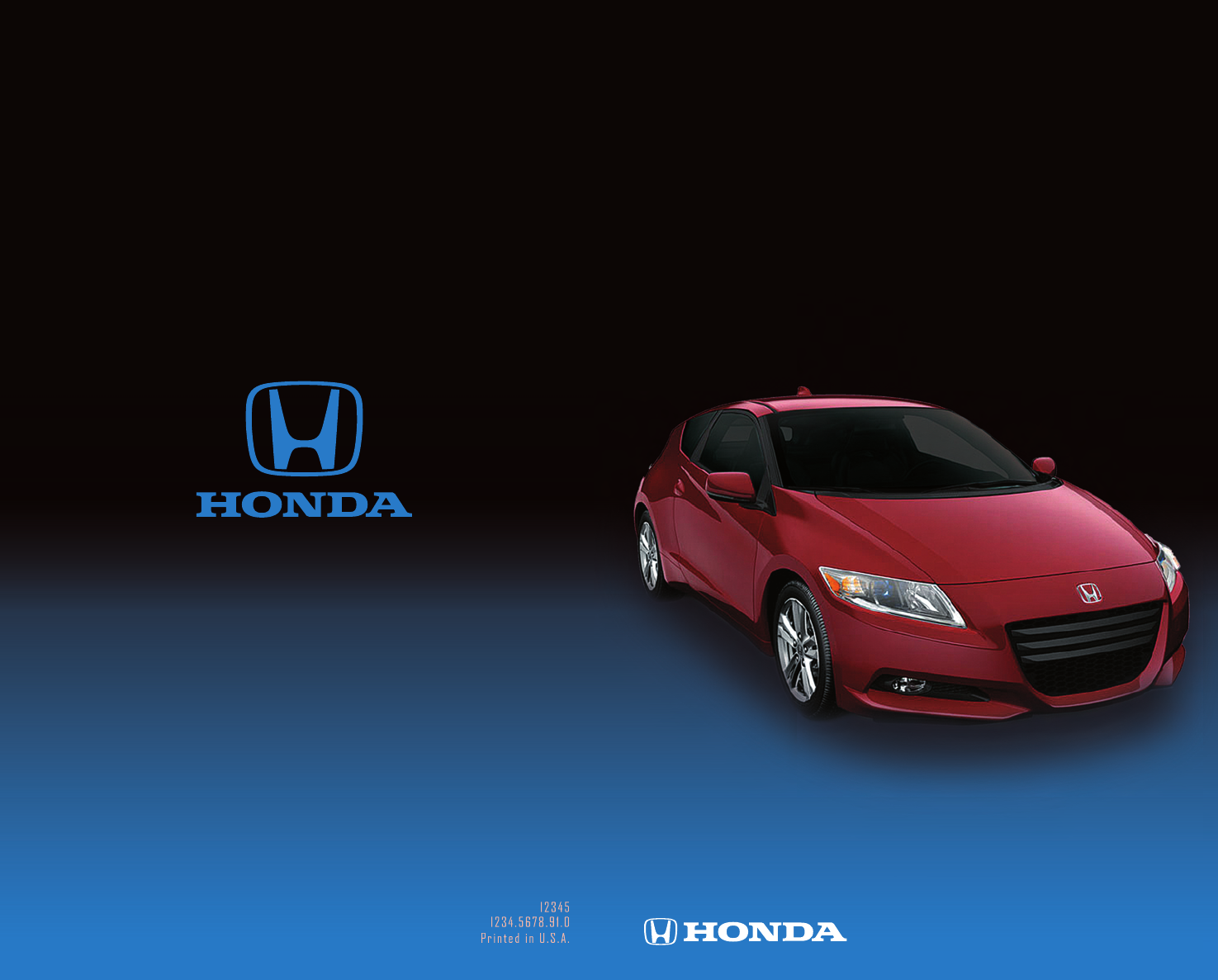
- T E C H N O L O G Y 1
- R E F E R E N C E 1
- G U I D E 1
- TECHNOLOGY REFERENCE GUIDE 2
- AUTO DOOR LOCKS 3
- FUEL FILL DOOR 3
- INSTRUMENT PANEL INDICATORS 4
- MID Main Displays 5
- 3-MODE DRIVE SYSTEM 6
- ECO ASSIST 6
- Driver Feedback 7
- ECO Assist Scoring 7
- AUTO IDLE STOP 8
- PADDLE SHIFTING* 8
- OR USB FLASH MEMORY 9
- IMA CHARGE/ASSIST GAUGE 9
- B L U E T O O T H 10
- NAVIGATION (if equipped) 13
- BLUETOOTH 14
- OWNER LINK 15
- SAFETY REMINDER 16
- FUEL RECOMMENDATION 16
Summary of Contents
T E C H N O L O G YR E F E R E N C EG U I D E2 0 1 1 C R - Zw w w . o w n e r s . h o n d a . c o m1234531STZQ00 2011 Honda CR-Z Technology Reference
VOICE RECOGNITION (if equipped)To keep your eyes on the road and hands on the wheel, use voice commands forhands-free calling, navigation, audio, and
Press and release the Navi Talk button before you give a command. Press and release the Navi Talk button before you give a command.Commonly Used Voice
Commonly Used Voice Commands (continued)Here are some examples of commonly used voice commands.Try some of theseto familiarize yourself with the voice
NAVIGATION (if equipped)Real-time navigation system uses GPS and a map database to show your currentlocation and help guide you to a desired destinati
BLUETOOTH®HANDSFREELINK®(if equipped)Place and receive phone calls through your vehicle’s audio system. Visithandsfreelink.honda.com to check if your
26 27OWNER LINKOwner Link allows you to explore features and technologies specific to your vehicle,schedule service appointments, obtain and update ma
SAFETY REMINDERYour vehicle is equipped with airbags. Airbags do not replace seat belts; they add tothe protection offered by seat belts. Airbags can
IMA Charge/Assist Gauge...15Playing an iPod or USB Flash Memory Devi
Default Lock/Unlock SettingDefault Lock SettingAll doors and hatch are preset tolock when your vehicle reachesabout 10 mph.Programmable Auto Door Lock
Malfunction IndicatorsIf an indicator remains on, there may be a problem; see a dealerOn/Off IndicatorsCondition IndicatorsAction is needed by driverS
Accessing the Multi-Information DisplayMID Main DisplayBluetooth®HandsFreeLink®*Customize SettingsOil LifeIMA System PowerFlow MonitorAverage Vehicle
Activating the ECON ModeHelps you further maximize your fuel economy by modifying some vehicle functions.1. Press the ECON mode button.2.The ECON mode
10 11Driver FeedbackReal-time Fuel Efficiency CoachDriving StyleEco Drive Bar(on the MID)Ambient MeterBackground ColorChangesFuel EfficiencySmooth, st
12 13AUTO IDLE STOPUnder certain conditions, the Auto Idle Stop system shuts the engine off at a stop inorder to maximize fuel efficiency. Idle stop d
14 15IPOD®OR USB FLASH MEMORYPlay audio files from your compatible iPod or USB flash memory device through yourvehicle’s audio system.Connecting Devic
 (332 pages)
(332 pages)







Comments to this Manuals