Honda 2008 Civic Sedan User Manual
Browse online or download User Manual for Cars Honda 2008 Civic Sedan. HONDA 2008 Civic Sedan User Manual
- Page / 324
- Table of contents
- BOOKMARKS



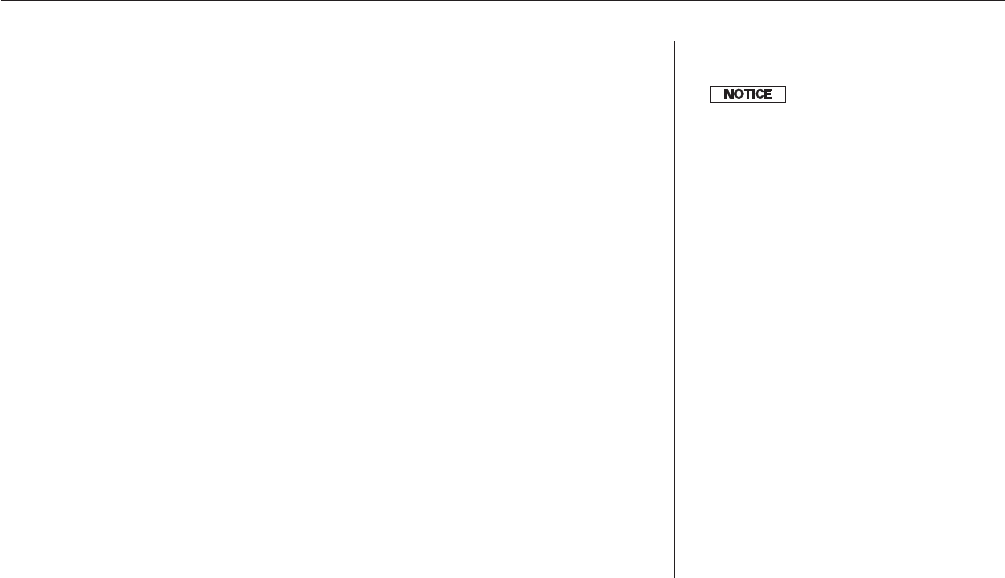
- Introduction 1
- AFewWordsAboutSafety 3
- 00X31-SNA-6210 4
- Overview of Contents 5
- Your Vehicle at a Glance 6
- Driver and Passenger Safety 8
- Important Safety Precautions 9
- 2008 Civic Sedan 10
- Protecting Adults and Teens 14
- Installing a Child Seat 45
- Protecting Larger Children 50
- Carbon Monoxide Hazard 54
- Safety Labels 55
- Instruments and Controls 58
- Control Locations 59
- Instrument Panel 60
- Instrument Panel Indicators 62
- Windshield Wipers and Washers 74
- Turn Signals and Headlights 75
- Steering Wheel Adjustment 78
- Keys and Locks 79
- Ignition Switch, Door Locks 82
- Door Locks 83
- Door Locks, Trunk 89
- Remote Transmitter 91
- Seat Heaters 101
- Power Windows 102
- Power Windows, Moonroof 103
- Moonroof 104
- Mirrors, Parking Brake 106
- Interior Lights 107
- Interior Convenience Items 109
- Features 110
- Vents, Heating, and A/C 111
- Audio System 115
- AM/FM Radio Reception 169
- Protecting Your Discs 171
- Remote Audio Controls 174
- Radio Theft Protection 176
- Setting the Clock 177
- Security System 178
- Cruise Control 179
- Before Driving 182
- Service Station Procedures 185
- Service Station Procedure 188
- Fuel Economy 189
- Accessories and Modifications 192
- Carrying Cargo 194
- Driving Guidelines 199
- Preparing to Drive 200
- Starting the Engine 201
- Manual Transmission 202
- Automatic Transmission 205
- Braking System 210
- Anti-lock Brakes (ABS) 211
- Towing a Trailer 218
- Maintenance 224
- Maintenance Safety 225
- Maintenance Minder 226
- Fluid Locations 233
- Adding Engine Oil 235
- Engine Coolant 240
- Windshield Washers 242
- Transmission Fluid 243
- Wiper Blades 254
- Wiper Blades, Wheels 256
- Tires, Checking the Battery 265
- Checking the Battery 266
- Vehicle Storage 267
- Taking Care of the Unexpected 268
- Compact Spare Tire 269
- Changing a Flat Tire 270
- IftheEngineWon’tStart 275
- Jump Starting 276
- IftheEngineOverheats 279
- Malfunction Indicator Lamp 281
- Brake System Indicator 282
- Fuse Locations 287
- Emergency Towing 289
- Technical Information 292
- Identification Numbers 293
- Specifications 295
- Tire Labeling 300
- Emissions Controls 303
- Three Way Catalytic Converter 305
- Emissions Testing 306
- Customer Service Information 309
- Warranty Coverages 310
- Authorized Manuals 312
- :U.S. only 322
- Service Information Summary 323
- Owner’s Identification 324
Summary of Contents
2008 Civic SedanSeveral warranties protect your new vehicle. Read the warranty bookletthoroughly so you understand the coverages and are aware of yo
Your vehicle is equipped with manyfeatures that work together toprotect you and your passengersduring a crash.However, you and your passengerscan’t ta
Make sure all items in the trunk, oritems extending through the openinginto the back seat, are secured.Looseitemscanflyforwardandcause injury if you h
Follow these precautions wheneveryou use the seat heaters:Use the HI setting only to heat theseats quickly, because it drawslarge amounts of current f
−−If the MAIN switch is OFF, thepassenger windows cannot be raisedor lowered. Keep the MAIN switchoffwhenyouhavechildreninthevehicle so they do not in
If equippedTurn the ignition switch to the ON(II) position before operating themoonroof switch on the ceilingconsole.To open the moonroof fully, pullb
To close the moonroof fully, pushthe moonroof switch forward to thesecond detent, then release it. Themoonroof closes all the way. To stopthe moonroof
Push the appropriate edge of theadjustment switch to move themirrorright,left,up,ordown.When you finish, move theselector switch to the center (off)po
To apply the parking brake, pull thelever up fully. To release it, pull upslightly, push the button, and lowerthe lever. The parking brakeindicator on
The ceiling light has a three-positionswitch;ON(right),DoorActivated,andOFF(left).IntheDoorActivated (center) position, the lightcomesonwhenyou:Open a
***Push on the spotlight lenses to turnthe light on and off.On all LX models, and EX and EX-Lmodels without moonroofInterior Convenience ItemsInterior
Be careful when you are using thebeverage holders. A spilled liquidthat is very hot can scald you or yourpassengers. Spilled liquids candamage the uph
Your vehicle is equipped with seatbelts in all seating positions.Seat belts are the single mosteffectivesafetydeviceforadultsandlarger children. (Infa
The heating and air conditioningsystem in your vehicle provides acomfortable driving environment inall weather conditions.The standard audio system ha
Turn the dial clockwise to increasethe fan speed and airflow. Turn thedial counterclockwise to decrease it.Turning this dial clockwise increasesthe te
The outside air intakes for theheating and cooling system are atthe base of the windshield. Keep thisarea clear of leaves and other debris.Thesystemsh
The heater uses engine coolant towarm the air. If the engine is cold, itwill be several minutes before youfeel warm air coming from thesystem.Select .
To remove fog from the inside of thewindows:Set the fan to the desired speed, orhigh for faster defrosting.Select . When you select, the system automa
An audio system is standard on allmodels except the U.S. DX. Read theappropriate pages (as shown below)to use your vehicle’s audio system.For vehicles
Audio SystemFeaturesModels with navigation system113Si modelU.S. EX, EX-L, and Si models07/07/03 20:57:08 31SNA620 0118 2008 Civic Sedan Table Of C
To change the letter, select theprevious segment by pushing thebottom of the SEEK button.Turn the TUNE knob to change aletter.Push the top of the SEEK
CONTINUEDAudio System (Models without navigation system)Playing the RadioFeatures115TUNE/SOUND KNOBAUTO SELECT BUTTONAM/FM BUTTONAMBUTTONFMBUTTONSCANB
−−−−−If you do nothing, the system willthen scan for the next strong stationand play it for 10 seconds. When itplays a station you want to listen to,p
In addition, your vehicle has sidecurtain airbags to help protect theheads of the driver, front passenger,and passengers in the outer rearseating posi
−To turn off auto select,presstheA. SEL (auto select) button. Thisrestores the presets you originallyset.Press the SOUND (TUNE) knobrepeatedly to disp
−−−These twomodes adjust the strength of thesound coming from each speaker.BALANCE adjusts the side-to-sidestrength, while FADER adjusts thefront-to-b
XM satellite radio receives signalsfrom two satellites to produce clear,high-quality digital reception. Itoffers many channels in severalcategories. A
−−−You may experience periods whenXM Radio does not transmit theartist’s name and song titleinformation. If this happens, there isnothing wrong with y
−−−−−−The scan function givesyou a sampling of all channels whilein the channel mode. In the categorymode, only the channels within thatcategory are s
−−The XM satellites are in orbit overthe equator; therefore, objects southof the vehicle may cause satellitereception interruptions. To helpcompensate
Depending on where you drive, youmay experience reception problems.Interference can be caused by any ofthese conditions:Driving on the north side of a
Audio System (Models without navigation system)Playing a Disc124SCANBUTTONPWR/VOL KNOBRANDOMBUTTONSEEK/SKIP BUTTONSEEK/SKIP BUTTONAll models except Si
−−−−−−−−To load or play discs, the ignitionswitch must be in the ACCESSORY(I) or ON (II) position.NOTE:If a file on an MP3 or WMA disc isprotected by
−>Use the SEEK/SKIP button while adisc is playing to select passages andchange tracks (files in MP3/WMAmode).Each time youpress and release the side o
The most important things you needto know about your airbags are:They are designed to supplementthe seat belts.Remember however, that no safetysystem
−−−−−Toselect a different folder, turn theTUNE knob to move to thebeginning of the next folder. Turntheknobtotherighttoskiptothenext folder, and to th
−−Pressing either side of the SEEK/SKIP button also turns off the scanfeature.Each time you press and release theSCAN button, the mode changesfrom fol
−+−+If you turn the system off while adisc is playing, either with thepower/volume knob or by turningoff the ignition switch, the disc willstay in the
**Insert a different disc. If the newdisc plays, there is a problem withthe first disc. If the error messagecycle repeats and you cannot clear it,take
Thechartontherightexplainstheerror messages you may see in thedisplay while playing a disc.If you see an error message in thedisplay while playing a d
In addition to the standard audiocontrols, the audio system in yourvehicle can be operated using thevoice control system. See thenavigation section in
−▲▼▲▼The ignition switch must be in theACCESSORY (I) or ON (II) position.Turn the system on by pushing thepower/volume knob or the AM/FMbutton. Adjust
−−▲▼−Each preset button’s frequency isshown on the bottom of the audiodisplay.If you do nothing, the system willthen scan for the next strong stationa
− If you aretraveling far from home and can nolonger receive your preset stations,you can use the auto select feature tofind stations in the local are
Audio System (Models with navigation system)Playing the XM Satellite Radio136TUNE BARSCAN BUTTONJOYSTICKCATEGORYINDICATORAUDIO BUTTONXM RADIOBUTTONPOW
−Adjust the driver’s seat as far to therear as possible while allowing you tomaintain full control of the vehicle.Have a front passenger adjust theirs
−CONTINUEDYour audio system is capable ofreceiving XMSatellite Radioanywhere in the United States,except Hawaii and Alaska.XMis a registered trademark
−−−−▼▲Pick the preset button (icon) youwant for that channel. Press andhold the button (icon) until youhear a beep.In category mode, only channelswith
−−−−−−−CONTINUEDThe signal iscurrently too weak. Move the vehicleto an area away from tall buildings,and with an unobstructed view of thesouthern hori
The XM satellites are in orbit overthe equator; therefore, objects southof the vehicle may cause satellitereception interruptions. To helpcompensate f
Depending on where you drive, youmay experience reception problems.Interference can be caused by any ofthese conditions:Driving on the north side of a
−−−−−−You can adjust the sound on thenavigation screen. To adjust thesound, push the AUDIO button, thenenter the sound grid by touching theSOUNDiconon
You can use the instrument panelbrightness control buttons to adjustthe illumination of the audio system(see page ). The audio systemilluminates when
−+Audio System (Models with navigation system)Playing a Disc144SCAN BUTTONJOYSTICKAUDIO BUTTONPOWER/VOLUMEKNOBOPEN BUTTONCD BUTTONRANDOMBUTTONREPEAT B
−−−−−−−−You operate the disc player with thesame controls used for the radio. Toload or play discs, the ignition switchmust be in the ACCESSORY (I) or
The disc player is behind thenavigation screen. To use the discplayer, press the OPEN buttonbeside the screen. The screen foldsback, and the disc play
If you sit too close to the steeringwheel or dashboard, you can beseriously injured by an inflating frontairbag, or by striking the steeringwheel or d
−−Push the AUDIO button beside thescreen to show the audio display andoperate the disc player.You can also operate the audiosystem without using the c
−▲▼−−−−Toselect a different folder, press eitherside of the TUNE bar to move to thebeginning of the next folder. Pressthe side of the TUNE bar to skip
−−CONTINUEDYou can also select a track/filedirectly from a track list on the audiodisplay. Press the AUDIO button toshow the audio display, then touch
▲▼To remove a disc from the audio unit,fold back the screen by pressing theOPEN button (see page ). Pressthe disc eject button ( ) toremove the disc.
▲▼Load the desired discs in themagazine, and load the magazine inthe changer according to theinstructions that came with the unit.To select the disc c
Thechartontherightexplainstheerror messages you may see in thedisplay while playing a disc.If you see an error message in thedisplay while playing a d
+−Playing a PC CardAudio System (Models with navigation system)Features153REPEAT BUTTONSKIP BUTTONRANDOMBUTTONFAST FORWARDBUTTONJOYSTICKPLAY MODEICONP
−−−−You operate the PC card player withthe same controls used for the radioand the disc player. To load or play acard, the ignition switch must be int
−−−−CONTINUEDCompatible with variable bit rateand multi-sessionMaximum layers(including ROOT): 8 layersIn WMA format, DRM (digital rightsmanagement) f
Therearethreeplaymodes:Folder,Artist, and Album. Touch the PLAYMODE icon, then choose one of themodes by touching its icon. When amode is selected, it
Reclining a seat-back so that theshoulder part of the belt no longerrests against the occupant’s chestreduces the protective capability ofthe belt. It
CONTINUEDTo select a play mode, push theAUDIO button to show the audiodisplay, then touch the PLAY MODEicon on the display.Select the desired mode by
If you select ‘‘Play a New Track List,’’the system goes into the selectedplay mode immediately and begins toplay the files in order to the new list.To
−−−▲▼−−−−Each time you press andrelease (preset 6), the playerskips forward to the beginning of thenext file. Press and release(preset 5), to skip bac
−−The system then selects and playsfiles randomly. This continues untilyou deactivate each random play bypressing the RDM button again, oryou select a
▲▼CONTINUEDYou can also select a file directlyfrom a track list on the audio display.Press the AUDIO button to show theaudio display, then touch the T
In album mode, the album name isalso displayed on the right side ofeach selectable icon. Select thedesired file.When you select ‘‘Song Search’’ fromth
▲▼Searching for a Song Title by Keyword Searching for a Song by Artist NameIn Title by Keyword mode, enter thetitle name, or any keyword, bytouching t
Searching for a Song by Album NameSelect the Album icon, and thealbum list appears. Select the desiredalbum, and its song list is displayed.You can th
Error MessageIf you see an error message in thedisplay while playing a PC card, findthesolutioninthecharttotheright.If you cannot clear the errormessa
The radio can receive the completeAM and FM bands.Those bands cover these frequen-cies:AM band: 530 to 1,710 kHzFM band: 87.7 to 107.9 MHzHow well the
Position the lap part of the belt aslow as possible across your hips,then pull up on the shoulder part ofthe belt so the lap part fits snugly.This let
Radio signals, especially on the FMband, are deflected by large objectssuch as buildings and hills. Yourradio then receives both the directsignal from
When a disc is not being played,store it in its case to protect it fromdust and other contamination. Toprevent warpage, keep discs out ofdirect sunlig
Examples of these discs are shownto the right:Bubbled, wrinkled, labelled, and excessively thick discsDamaged discs Poor quality discsThe disc player/
Small, irregular shaped discs Discs with scratches, dirty discsCD-R or CD-RW may not play dueto the recording conditions.Scratches and fingerprints on
▲▼+−+−+−Three controls for the audio systemare mounted in the steering wheelhub. These let you control basicfunctions without removing yourhand from t
+−+−If you are playing a PC card, pressthe top ( ) of the CH button toadvance to the next file. Press thebottom( )togobacktotheprevious file.In MP3 or
Your vehicle’s audio system willdisable itself if it is disconnectedfrom electrical power for any reason.To make it work again, you mustenter a specif
On models with navigation systemOn models without navigation systemThe navigation system receivessignals from the global positioningsystem (GPS), and
Once the security system is set,opening any door, the trunk, or thehood without using the key or theremote transmitter will cause it toalarm. It also
Push the CRUISE button on thesteering wheel. The CRUISEMAIN indicator on the instrumentpanel comes on.Accelerate to the desired cruisingspeedabove25mp
After all occupants have adjustedtheir seats and head restraints, andput on their seat belts, it is veryimportant that they continue to situpright, we
You can increase the set cruisingspeed in any of these ways:Press and hold the RES/ACCELbutton. When you reach thedesired cruising speed, release theb
You can cancel cruise control in anyof these ways:Tap the brake or clutch pedal.Push the CANCEL button on thesteering wheel.When you push the CANCEL b
Before you begin driving yourvehicle, you should know whatgasoline to use and how to check thelevels of important fluids. You alsoneed to know how to
Help assure your vehicle’s futurereliability and performance by payingextra attention to how you driveduring the first 600 miles (1,000 km).During thi
CONTINUEDPark with the driver’s side closestto the service station pump.For further important fuel-relatedinformation, please refer to your.Some gasol
Park the vehicle, and set theparking brake. Pull the hoodrelease handle under the lower leftcorner of the dashboard. Thehood will pop up slightly.Scre
Wait a few minutes after turning theengine off before you check the oil.Put your fingers under the frontedge of the hood near the center.Slide your ha
Remove the dipstick again, andcheck the level. It should bebetween the upper and lowermarks.If it is near or below the lower mark,see on page .4.232Se
Look at the coolant level in theradiator reserve tank. Make sure it isbetween the MAX and MIN lines. Ifit is below the MIN line, seeon page forinforma
−−−−Fuel economy is not a fixed number.It varies based on driving conditions,driving habits and vehicle condition.Therefore, it is not possible for on
If you are pregnant, the best way toprotect yourself and your unbornchild when driving or riding in avehicle is to always wear a seat belt,and keep th
−−−−−−−Aggressive driving (hardacceleration and braking)Excessive idling, accelerating andbraking in stop-and-go trafficCold engine operation (engines
−−Fill the fuel tank until the nozzle automatically clicks off.Reset trip counter to zero.Record the total gallons (liters) needed to refill.Follow on
Modifying your vehicle, or installingsome non-Honda accessories, canmake it unsafe. Before you make anymodifications or add any accessories,be sure to
**Removing parts from your vehicle,or replacing components withnon-Honda components couldseriously affect your vehicle’shandling, stability, and relia
Your vehicle has several convenientstorage areas:Glove boxConsole compartmentDoor pocketsTrunk, including the rear seatswhen folded downHowever, carry
−The maximum load for your vehicleis 850 lbs (385 kg) for U.S.A, 395 kgfor Canada.Steps for Determining Correct LoadLimitThis figure includes the tota
−×The resulting figure equals theavailable amount of cargo andluggage load capacity. Forexample, if the ‘‘XXX’’ amountequals 1,400 lbs. and there will
Store or secure all items that couldbe thrown around and hurtsomeone during a crash.Distribute cargo evenly on thefloor of the trunk, placing theheavi
This section gives you tips onstarting the engine under variousconditions, and how to operate themanual and automatic transmissions.It also includes i
Because of the low-profile tiresfitted to your vehicle, the alloywheels are closer to the ground.Driving over a pothole or roaddebris at too high a sp
California Proposition 65 WarningThis product contains or emits chemicals known to the State of California to cause cancer and birthdefects or other r
If yourhands or arms are close to anairbag cover, they could be injuredif the airbag inflates.Carrying hard or sharpobjects on your lap, or driving wi
Make sure all windows, mirrors,and outside lights are clean andunobstructed. Remove frost, snow,or ice.Check that the hood and trunk arefully closed.C
Apply the parking brake.In cold weather, turn off allelectrical accessories to reducethe drain on the battery.If the engine does not start within15 se
CONTINUEDThe manual transmission issynchronized in all forward gears forsmooth operation. It has a lockout soyou cannot shift directly from fifth tore
Shift up1st to 2nd2nd to 3rd3rd to 4th4th to 5th5th to 6thWhen slowing down, you can getextra braking from the engine byshifting to a lower gear. This
If you exceed the maximum speedfor the gear you are in, the enginespeed will enter into the tachometer’sred zone. If this occurs, you may feelthe engi
These indicators on the instrumentpanel show which position the shiftlever is in.To shift from Park to any position,press firmly on the brake pedal an
−−−−To shift from:PtoRRtoPNtoRDto22to11to22toDDtoDDtoNDtoDNtoDRtoNDo this:Press the brake pedal, andpress the shift lever releasebutton.Press the shif
−−−This position issimilar to D, except only the firstthree gears are selected. Use Dwhen towing a trailer in hilly terrain,or to provide engine braki
Do this if pushing on the brake pedaland pressing the release button doesnot shift the transmission out ofPark:Set the parking brake.Remove the key fr
If your vehicle has an automatictransmission, set the parking brakebefore you put the transmission inPark. This keeps the vehicle frommoving and putti
Your seat belt system includes lap/shoulder belts in all five seatingpositions. The front seat belts arealso equipped with automatic seatbelt tensione
Check the brakes after drivingthrough deep water. Apply thebrakes moderately to see if they feelnormal. If not, apply them gently andfrequently until
The anti-lock brake system (ABS)helpspreventthewheelsfromlocking up, and helps you retainsteering control by pumping thebrakes rapidly, much faster th
on loose oruneven surfaces, such as gravel orsnow, than a vehicle without anti-lock.It only helps with thesteering control during braking.such as tryi
The vehicle stability assist (VSA)system helps to stabilize the vehicleduring cornering if the vehicle turnsmore or less than desired. It alsoassists
This switch is under the left vent.Press it to turn the VSA system onand off.When VSA is off, the VSA activationindicator comes on as a reminder.In ce
When the low tire pressure indicatoris on, one or more of your tires issignificantly underinflated. Youshould stop and check your tires assoon as poss
For example, if you check and fillyour tires in a warm area, then drivein extremely cold weather, the tirepressure will be lower thanmeasured and coul
As required by the FCC:This device complies with Part 15 of theFCC rules. Operation is subject to thefollowing two conditions: (1) This devicemay not
Your vehicle has been designedprimarily to carry passengers andtheir cargo. You can also use it totow a trailer if you carefully observethe load limit
To achieve a proper tongue load,start by loading 60% of the loadtoward the front of the trailer and40% toward the rear, then re-adjustthe load as need
CONTINUEDFor added protection, the front seatbelts are equipped with automaticseat belt tensioners. When activated,the tensioners immediately tightent
Towing can require a variety ofequipment, depending on the size ofyour trailer, how it will be used, howmuch load you are towing, andwhere you tow.Hon
Trailer lights and equipment mustcomply with federal, state, and localregulations. Check with your localtrailerdealerorrentalagencyfortherequirements
When preparing to tow, and beforedriving away, be sure to check thefollowing:Always drive slowly and havesomeone guide you when backing up.Grip the of
The added weight, length, andheight of a trailer will affect yourvehicle’s handling and performance,so driving with a trailer requiressome special dri
This section explains why it isimportant to keep your vehicle wellmaintained and how to follow basicmaintenance safety precautions.If you have the ski
To eliminate potential hazards, readthe instructions before you begin,and make sure you have the toolsand skills required.Donot run the engine unlessi
−−−−−−−−−−−−CONTINUEDCalculated EngineOil Life (%)100 % 91 %90 % 81 %80 % 71 %70 % 61 %60 % 51 %50 % 41 %40 % 31 %30 % 21 %20 % 16 %15 % 11 %10 % 6 %5
If the remaining engine oil life is 15to 6 percent, you will see the engineoil life indicator every time you turnthe ignition switch to the ON (II)pos
If you do not perform the indicatedmaintenance, negative mileage isdisplayed and begins to blink afterthe vehicle has been driven 10 miles(10 km) or m
Your dealer will reset the displayafter completing the requiredmaintenance service. You will see‘‘OIL LIFE 100%’’ on the informationdisplay the next t
If a seat belt is worn during a crash,it must be replaced by the dealer. Abelt that has been worn during acrash may not provide the same levelof prote
CONTINUEDIf you have the required servicedone but do not reset the display, orreset the display without doing theservice, the system will not show the
−−−−−−#Engine oil level Check everytime you fill the fuel tank. Seepage .Engine coolant level Check theradiator reserve tank every timeyou fill the fu
**###*Maintenance Minder229:See information on maintenance and emissions warranty on page .Independent of the maintenance minder display, replace the
**Fluid LocationsExcept Si model230RADIATOR CAPAUTOMATICTRANSMISSIONFLUID DIPSTICK(Yellow loop)ENGINE COOLANTRESERVOIRCLUTCH FLUID(ManualTransmission
Fluid LocationsMaintenanceSi model231RADIATOR CAPWASHER FLUID(Blue cap)ENGINE COOLANTRESERVOIRCLUTCH FLUID(Light gray cap)ENGINE OIL DIPSTICK(Orange h
Oil is a major contributor to yourengine’s performance and longevity.Always use a premium-gradedetergent oil displaying the APICertification Seal. Thi
−You may use a synthetic motor oil ifit meets the same requirementsgiven for a conventional motor oil: itdisplays the API certification seal,and it is
Open the hood, and remove theengine oil fill cap. Remove the oildrain bolt and washer from thebottom of the engine. Drain the oilinto an appropriate c
Remove the oil filter, and let theremaining oil drain. A specialwrench (available from yourdealer) is required.Refill the engine with therecommended o
Always use Honda Long-life Anti-freeze/Coolant Type 2. This coolantis pre-mixed with 50 percentantifreeze and 50 percent water.Never add straight anti
CONTINUEDAirbag System ComponentsAdditional Information About Your AirbagsDriver and Passenger Safety21(9)(8)(1) (2)(3)(5)(4)(13)(10)(14)(5)(4)(6)(10)
If Honda antifreeze/coolant is notavailable, you may use anothermajor-brand non-silicate coolant as atemporaryreplacement.Makesureitis a high-quality
Pour coolant into the reserve tank.Fill it to halfway between the MAXand MIN marks. Put the cap backon the reserve tank.Do not add any rust inhibitors
Check the fluid level in thewindshield washer reservoir at leastmonthly during normal use.When you refill the reservoir, cleanthe edges of the windshi
Check the fluid level with the engineat normal operating temperature.If the level is below the lowermark, add fluid into the dipstickhole to bring it
If Honda MTF is not available, youmay use an SAE 10W-30 or 10W-40viscosity motor oil with the APICertification seal that says ‘‘FORGASOLINE ENGINES’’
The fluid level should be betweentheMINandMAXmarksonthesideof the reservoir. If the level is at orbelow the MIN mark, your brakesystem needs attention
Manual Transmission onlyAll models except Si and Canadian DX-Gwith manual transmissionThe fluid level should be betweentheMINandMAXmarksonthesideof th
Your vehicle has halogen headlightbulbs. When replacing a bulb, handleit by its base, and protect the glassfrom contact with your skin or hardobjects.
Ifyoureplacedaheadlightbulbonthe driver’s side, reinstall theengine coolant reserve tank. To change the bulb on the driver’sside, start the engine, tu
To change the bulb on the driver’sside, start the engine, turn thesteering wheel all the way to theright, then turn off the engine. Tochange the bulb
Two SRS (supplemental restraintsystem) front airbags. The driver’sairbag is stored in the center ofthe steering wheel; the frontpassenger’sairbagissto
Open the trunk.Remove the socket from theheadlight assembly by turning itone-quarter turn counterclockwise.Use a flat-tipped screwdriver toremove the
Open the trunk.Remove the socket by turning itone-quarter turn counterclockwise.Pull the bulb straight out of itssocket. Push the new bulb straightint
Remove the socket by turning itone-quarter turn counterclockwise.Open the trunk, and remove thesocket from the light assembly byturning it one-quarter
Dirt build-up in the loops of the seatbelt anchors can cause the belts toretract slowly. Wipe the insides ofthe loops with a clean clothdampened in mi
Check the condition of the wiperblades at least every 6 months.Replace them if you find signs ofcracking in the rubber, and areasthat are getting hard
Pivot the blade assembly towardthe wiper arm until it releasesfrom the wiper arm.When replacing a wiper blade,make sure not to drop the wiperblade or
Place the top of the wiper blade onthe end of the blade assembly, andslide the blade onto the assemblyin the direction pointed to by thearrow.Slide th
To safely operate your vehicle, yourtires must be the proper type andsize, in good condition with adequatetread, and correctly inflated.The following
If you check air pressures when thetires are hot [driven for several miles(kilometers)], you will see readings 4to6psi(30to40kPa,0.3to0.4kgf/cm ) high
Every time you check inflation, youshould also examine the tires fordamage, foreign objects, and wear.Youshouldlookfor:Bumps or bulges in the tread or
Sensors that can detect amoderate to severe front impact orside impact.Sensors that can detect whethera child is in the passenger’s sideairbag path an
Your tires have wear indicatorsmolded into the tread. When thetread wears down, you will see aband 1/2 inch (12.7 mm) wide bandacross the tread. This
In addition to proper inflation,correct wheel alignment helps todecrease tire wear. If you find a tireis worn unevenly, have your dealercheck the whee
Themileageyoucanexpectfromyourvehicletiresisthesameascomparable mid-and rear-enginesports cars, and it will vary greatlywith your driving habits.If yo
Wheels:Tires:See page for information aboutDOT Tire Quality Grading, and pagefor tire size and labelinginformation.(DX, Canadian DX-G)(summer tire)(LX
+Tires marked ‘‘M S’’ or ‘‘AllSeason’’ on the sidewall have an all-weather tread design suitable formost winter driving conditions.For the best perfor
Check the condition of the batterymonthlybylookingatthetestindicator window. The label on thebattery explains the test indicator’scolors.Check the ter
−If your vehicle’s battery isdisconnected, or goes dead, theaudio system will disable itself. Thenexttimeyouturnontheradio,youmay see ‘‘CODE’’ in the
Fill the fuel tank.Block the rear wheels.If the vehicle is to be stored for alonger period, it should besupported on jackstands so thetires are off th
This section covers the morecommon problems that motoristsexperience with their vehicles. Itgives you information about how tosafely evaluate the prob
Check the inflation pressure of thecompact spare tire every time youcheck the other tires. It should beinflated to:Use the compact spare tire as atemp
After inflating, the front airbagsimmediately deflate, so they won’tinterfere with the driver’s visibility,or the ability to steer or operateother con
Turn on the hazard warning lights,and turn the ignition switch to theLOCK (0) position. Have allpassengers get out of the vehiclewhile you change the
Placethejackunderthejackingpoint. Turn the end bracketclockwise until the top of the jackcontacts the jacking point. Makesure the jacking point tab is
CONTINUEDBefore mounting the spare tire,wipe any dirt off the mountingsurface of the wheel and hub witha clean cloth. Wipe the hubcarefully;itmaybehot
Place the flat tire face down in thespare tire well.Remove the spacer cone from thewing bolt, turn it over, and put itback on the bolt.Securetheflatti
When you turn the ignition switch tothe START (III) position, you do nothear the normal noise of the enginetrying to start. You may hear aclicking sou
Ifyoufindnothingwrong,youwillneed a qualified technician to findthe problem. Seeon page .Do you have fuel? Check the fuelgauge; the low fuel indicator
Although this seems like a simpleprocedure, you should take severalprecautions.You cannot start your vehicle with anautomatic transmission by pushingo
−++Start the vehicle. If the startermotor still operates slowly, checkthat the jumper cables have goodmetal-to-metal contact.Connect the second jumper
CONTINUEDOnce your vehicle is running,disconnect the negative cable fromyour vehicle, then from thebooster battery. Disconnect thepositive cable from
Put the radiator cap back ontightly. Run the engine, and checkthe temperature gauge. If it goesback to the red mark, the engineneeds repair (seeon pag
Your front airbags are also dual-threshold airbags. Airbags with thisfeature have two deploymentthresholds that depend on whethersensors detect the oc
Let the vehicle sit for a minute.Open the hood, and check the oillevel (see page ). An enginevery low on oil can lose pressureduring cornering and oth
If the indicator comes on repeatedly,even though it may turn off as youcontinue driving, have your vehiclechecked by the dealer as soon aspossible.You
However, if the brake pedal does notfeel normal, you should takeimmediate action. A problem in onepart of the system’s dual circuitdesign will still g
The under-hood fuse box is on thedriver’s side, next to the brake fluidreservoir. To open it, push the tabsas shown.If something electrical in yourveh
Turn the ignition switch to theLOCK (0) position. Make sure theheadlights and all otheraccessories are off.Remove the cover from the fusebox.Check the
If you cannot drive the vehiclewithout fixing the problem, and youdo not have a spare fuse, take a fuseof the same rating or a lower ratingfrom one of
If the driver’s power window fuse isremoved, the AUTO function of thedriver’s window will be disabled. Youshould reset the AUTO feature, (seepage ).If
***−−−−**No.No. Circuits ProtectedCircuits ProtectedAmps.Amps.4567891011121314151617181920212223123Main FuseEPSOption MainIgnition Switch MainABS/VSA
****−−−−−−−−*No. No.No.Circuits ProtectedCircuits ProtectedAmps. Amps.Amps. Circuits Protected:1234567891011121314151617181920212223242526272829303132
−−If your vehicle needs to be towed,call a professional towing service ororganization. Never tow your vehiclewith just a rope or chain. It is verydang
The driver’s advanced front airbagsystem includes a seat positionsensor under the seat. If the seat istoo far forward, the airbag willinflate with les
Do not tie down the vehicle at anangle that would allow the towingcables to contact the vehicle’s frontbumper. To avoid possible damage,protect the fr
28807/07/03 21:20:55 31SNA620 0293 2008 Civic Sedan Table Of ContentsMain Menu
−Thediagramsinthissectiongiveyou the dimensions and capacities ofyour vehicle and the locations of theidentification numbers. It alsoincludes informat
Your vehicle has several identifyingnumbers in various places.The vehicle identification number(VIN) is the 17-digit number yourdealer uses to registe
The engine number is stamped intothe engine block. It is on the front.The transmission number is on alabel on top of the transmission.Identification N
************Specifications292DimensionsWeightsEngineSeating Capacities176.7 in (4,489 mm)69.0 in (1,752 mm)56.5 in (1,435 mm)106.3 in (2,700 mm)59.0 i
−−−−−−−−−−−−−−−***********************SpecificationsTechnical Inf ormation293Air ConditioningLightsCapacitiesRefrigerant typeCharge quantityLubricant
−−−−−−−*********************Specifications294FusesAlignmentBattery TiresP195/65R15 89HInteriorUnder-hoodToe-inCamberCaster 7°24’0°45’0°0.08 in (2.0 mm
Quality grades can be found whereapplicable on the tire sidewallbetween tread shoulder andmaximum section width. Forexample:All passenger car tires mu
Warning: The temperature grade forthis tire is established for a tire thatis properly inflated and notoverloaded. Excessive speed,underinflation, or e
−−−−−−To help you make informeddecisions about safety, we haveprovided operating procedures andother information on labels and inthis manual. This inf
Moving the front seat forciblyback against cargo on the seat orfloor behind it.Moving the front seat or seat-backforcibly back against the foldedrear
−−−−−−−−−−−The tires that came on your vehiclehave a number of markings. Thoseyou should be aware of are describedbelow.The tire identification number
−−−As an added safety feature, yourvehicle has been equipped with a tirepressure monitoring system (TPMS)that illuminates a low tire pressuretelltalew
−Always check the TPMS malfunctiontelltale after replacing one or moretires or wheels on your vehicle toensure that the replacement oralternate tires
**The burning of gasoline in yourvehicle’s engine produces several by-products. Some of these are carbonmonoxide (CO), oxides of nitrogen(NOx), and hy
The emissions control systems aredesigned and certified to work to-gether in reducing emissions tolevels that comply with the Clean AirAct. To make su
The three way catalytic convertercontains precious metals that serveas catalysts, promoting chemicalreactions to convert the exhaustgasses without aff
If you take your vehicle for anemissions test shortly after thebattery has been disconnected orgone dead, it may not pass the test.This is because of
Select a nearby lightly traveledmajor highway where you canmaintain a speed of 50 to 60 mph(80to97km/h)foratleast20minutes. Drive on the highway inD (
...Customer Service Information . 306...Warranty Coverages . 307Reporting Safety Defects...(U.S. Vehicles) .
Honda dealership personnel aretrained professionals. They shouldbe able to answer all your questions.If you encounter a problem that yourdealership do
If the side airbag off indicator comeson (see page ), have thepassenger sit upright. Once thepassenger is out of the airbag’sdeployment path, the syst
−−−−−−−−−Your new vehicle is covered by thesewarranties:covers your new vehicle, except forthe battery, emissions controlsystems, and accessories, aga
If NHTSA receives similar com-plaints, it may open an investigation,and if it finds that a safety defectexists in a group of vehicles, it mayorder a r
The publications shown below can be purchased from HelmIncorporated. You can order by phone or online:Call Helm Inc. at 1-800-782-4356 (credit card or
31007/07/03 21:24:00 31SNA620 0315 2008 Civic Sedan Main Menu
CONTINUED...Accessories and Modifications . 189ACCESSORY (Ignition Key...Position) . 78...Accessory Powe
*Bulb Replacement...Back-up Lights . 247...Brake Lights . 247...Front Side Marker Lights . 246.
*CONTINUEDDoors.Auto Door Locking/Unlocking . 81...Auto Door Locking . 81...Auto Door Unlocking . 83...Lock
...Fuel . 180...Fill Door and Cap . 181...Gau
*CONTINUED...Keys . 76...Label, Certification . 290...Lane Change, Si
*...Safety Belts . 8, 18...Safety Defects, Reporting . 308...Safety Features . 7...
If the impact is on the passenger’sside, the passenger’s side curtainairbag will inflate even if there are nooccupants on that side of the vehicle.If
*CONTINUEDTaillights, Changing...Bulbs . 247, 248.Taking Care of the Unexpected . 265Seat Belts...Syste
********Unexpected, Taking Care...of the . 265..Uniform Tire Quality Grading . 295...Unlea
*Vehicle Stability Assist...(VSA) System . 210...Activation Indicator . 62, 210...Off Swi
Service Information SummaryAutomatic Transmission Fluid: Brake Fluid:Gasoline:Tire Pressure (measured cold):Recommended Engine Oil:Fuel Tank Capacity:
This owner’s manual covers all models ofthe Civic 4-door. You may find descriptionsof equipment and features that are not onyour particular model.The
This indicator alerts you that thepassenger’s front airbag has beenshut off because weight sensorsdetect about 65 lbs (29 kg) or less(the weight of an
Take your vehicle to anauthorized dealer as soon aspossible. If you ignore thisindication, your airbags may notoperate properly.Your airbag systems ar
Improperly replacingor covering front seat-back coverscan prevent your side airbags frominflating during a side impact.If water oranother liquid soaks
−−−If you have children, or ever need todrive with a child in your vehicle, besure to read this section. It beginswith important general guidelines,th
−Front airbags have been designed tohelp protect adults in a moderate tosevere frontal collision. To do this,the passenger’s front airbag is quitelarg
−To remind you of the passenger’sfront airbag hazards, and thatchildren must be properly restrainedin a back seat, your vehicle haswarninglabelsonthed
−Many parents say they prefer to putan infant or a small child in the frontpassenger seat so they can watch thechild, or because the child requiresatt
2008 Civic Sedan Online Reference Owner's Manual Refer to 2008 Civic GX Supplement for topics specific to the Civic GX.
−During a crash, thebelt could press deep into the childand cause serious or fatal injuries.If they do, theycould be very seriously injured in acrash.
An infant must be properlyrestrained in a rear-facing, recliningchild seat until the child reaches theseat maker’s weight or height limitfor the seat,
Of the different seats available, werecommend those that have a five-point harness system as shown.A child who is at least one year old,and who fits w
Conventional child seats must besecured to a vehicle with a seat belt,whereas LATCH-compatible seatsare secured by attaching the seat tohardware built
After selecting a proper child seatand a good place to install the seat,there are three main steps ininstalling the seat:All child seats must besecure
To install a LATCH-compatible childseat:Move the seat belt buckle ortongue away from the loweranchors.Make sure there are no objectsnear the anchors t
Whatever type you have, followthe child seat maker’s instructionsfor adjusting or tightening the fit.Lift the head restraint (see page), then route th
When not using the LATCH system,all child seats must be secured to thevehicle with the lap part of a lap/shoulder belt.With the child seat in the desi
After confirming that the belt islocked, grab the shoulder part ofthe belt near the buckle, and pullup to remove any slack from thelap part of the bel
If the tether strap is too long andcannot be tightened firmly, find aroute where the strap can betightened securely.After properly securing the childs
How to operate the heating and airconditioning system, the audiosystem, and other conveniencefeatures.A convenient reference to thesections in this ma
To determine if a lap/shoulder beltproperly fits a child, have the childput on the seat belt, then askyourself:Does the child sit all the way backagai
A child who has outgrown a forward-facing child seat should ride in aback seat and use a booster seatuntil the lap/shoulder belt fits themproperly wit
If the passenger’s front airbaginflates in a moderate to severefrontal collision, the airbag can causeserious injuries to a child who isunrestrained,
This could resultin serious neck injuries during acrash.Devices intended toimprove a child’s comfort orreposition the shoulder part of aseat belt can
Your vehicle’s exhaust containscarbon monoxide gas. Carbonmonoxide should not enter thevehicle in normal driving if youmaintain your vehicle properly
These labels are in the locationsshown. They warn you of potentialhazards that could cause seriousinjury or death. Read these labelscarefully.If a lab
U.S. modelsU.S. modelsCanadian modelsCanadian modelsSafety LabelsDriver and Passenger Safety53HOOD DOORJAMBS07/07/03 20:48:47 31SNA620 0058 2008 Civ
5407/07/03 20:48:49 31SNA620 0059 2008 Civic Sedan Table Of ContentsMain Menu
This section gives information aboutthe controls and displays thatcontribute to the daily operation ofyour vehicle. All the essentialcontrols are with
******* If equipped:Control Locations56POWER WINDOWSWITCHESAUDIO SYSTEMHEATING/COOLINGCONTROLSPOWER DOOR LOCKMASTER SWITCHMOONROOF SWITCHINSTRUMENT PA
****** *CONTINUED: If equippedYour Vehicle at a GlanceYour Vehicle at a Glance3POWER WINDOWSWITCHESGAUGESPOWER DOOR LOCKMASTER SWITCHFUEL FILL DOORREL
The U.S. instrument panel is shown. Differences for Canadian models are noted in the text.Canadian DX-G model with M/T has the electric power steering
The U.S. instrument panel is shown. Differences for Canadian models are noted in the text.Instrument PanelSi58LOW FUELINDICATOR(P. 64)MAINTENANCE MIND
This indicator has two functions:Itcomesonwhenyouturntheignition switch to the ON (II)position. It is a reminder to checkthe parking brake. A beeperso
This indicator normally comes on fora few seconds when you turn theignition switch to the ON (II)position. If it comes on at any othertime, there is a
When you press the hazard warningbutton, both turn signal indicatorsand all turn signals on the outside ofthe vehicle flash.If this indicator comes on
If equipped If equippedThis indicator normally comes on fora few seconds when you turn theignition switch to the ON (II)position.Ifitcomesonandstayson
If you turn the steering wheel to thefull left or right position repeatedlywhile stopping or driving at very lowspeed, you may feel slightly harderste
If equippedIf equippedCanadian models onlyThis indicator comes on when youturn on the cruise control system bypressing the CRUISE button (seepage ).Th
See page .The engine can be severely damagedif this indicator flashes or stays onwhen the engine is running. Formore information, see page .If this in
To switch the information displaybetween the odometer, trip meter,outside temperature (if equipped),and engine oil life and maintenanceitem code(s), p
*********Only on vehicles equipped with navigation system. Refer to the navigation system manual.To use the horn, press the center pad of the steering
Each trip meter works independently,so you can keep track of twodifferent distances.There are two trip meters: TRIP Aand TRIP B. Switch between thesed
±±−−−−−−−−If equippedThe temperature sensor is in thefront bumper. Therefore, thetemperature reading can be affectedby heat reflection from the roadsu
The information display in theinstrument panel shows you theengine oil life and maintenanceservice items when the ignitionswitch is in the ON (II) pos
********* Only on vehicles equipped with navigation system. Refer to the navigation system manual.To use the horn, press the center pad of the steerin
−−−−−−−−−**MISTOFFINT IntermittentLO Low speedHI High speedWindshield washersPush the right lever up or down toselect a position.The wipers are not ac
−−−Turn SignalOFFParking and interior lightsHeadlights onHigh BeamsFlashhighbeamsWhen the light switch is in the‘‘ ’’ or ‘‘ ’’ position, thelights on
+−The buttons under the left side ventcontrol the brightness of theinstrument panel. Push the orbutton to adjust the brightness.Separate adjustments c
Make sure the rear window is clearand you have good visibility beforestarting to drive.The defogger and antenna wires onthe inside of the rear window
Make sure you have securelylocked the steering wheel in placeby trying to move it up, down, in,and out.Push the lever up to lock thesteering wheel in
Youshouldhavereceivedakeynumber tag with your set of keys.You will need this key number if youever have to get a key replaced. Useonly Honda-approved
−This section gives you importantinformation about how to protectyourself and your passengers. Itshows you how to use seat belts. Itexplains how your
CONTINUEDThe system may not recognize yourkey’s coding if another immobilizerkey or other metal object (i.e. keyfob) is near the ignition switch wheny
−−−−If the front wheels are turned, theanti-theft lock may make it difficultto turn the key. Firmly turn thesteering wheel to the left or right asyou
Each door has a lock tab next to theinside door handle. Pull the tab outto lock the door, and push it in tounlock the door.To lock any passenger’s doo
To lock the passenger’s door whengetting out of the vehicle, pull outthe lock tab and close the door. Tolock the driver’s door, remove thekey from the
CONTINUEDThe auto door locking feature hasthree possible settings:The doors lock when the vehiclespeed reaches 9 mph (15 km/h).The doors lock whenever
Locks all doors when the shift lever ismoved out of the Park (P) position (A/Tvehicles only).Make sure the shift lever is in thePark (P) position.Turn
CONTINUEDThe auto door unlocking feature hasfive possible settings:Make sure the shift lever is in thePark (P) position (A/T vehicles).Turn the igniti
Pushandholdtherearofthemaster door lock switch on thedriver’s door. You will hear a click,and after about 5 seconds, you willhear another click.Releas
CONTINUEDUnlocks the driver’s door or all doorswhen the ignition switch is moved out ofthe ON (II) position.driver’s door unlockfeature.all doors unlo
Even though your vehicle’s battery isremoved or goes dead, the systemkeeps the auto door lock/unlocksetting which you selected.push and hold thebrake
−You’ll find many safetyrecommendations throughout thissection, and throughout this manual.Therecommendationsonthispageare the ones we consider to be
Parents should decide if theirchildren should be shown how to usethis feature.As a safety feature, your vehicle hasa release lever on the trunk latch
−−−−Press this button once tolock all doors. Some exterior lightswill flash once. When you pushLOCK twice within 5 seconds, youwill hear a horn to ver
Avoid dropping or throwing thetransmitter.If it takes several pushes on thebutton to lock or unlock the doors,replace the battery as soon aspossible.B
+Inside the transmitter, separatethe inner cover from the keypadby releasing the two tabs on thecover.Remove the old battery from theback of the inner
−See pages for important safetyinformation and warnings about how toproperly position seats and seat-backs.11 13Make all adjustments before youstart d
See page for important safetyinformation and a warning aboutimproperly positioning head restraints.13The height of your driver’s seat isadjustable. To
CONTINUEDTo remove a head restraint forcleaning or repair, pull it up as far asit will go. Push the release button,then pull the restraint out of the
The driver’s and front passenger’sseats have active head restraints. Ifthe vehicle is struck severely fromthe rear, the occupant properlysecured with
The back of the rear seat folds down,giving you direct access to the trunk.The seat-back is released from insidethe trunk.On EX, EX-L, Si, and Canadia
When storing cargo, you can movetherearcentershoulderbeltoutofthe way by removing the belt fromthe guide.To lock the seat-back upright, push itfirmly
 (282 pages)
(282 pages)







Comments to this Manuals