Honda 2008 Ridgeline User Manual
Browse online or download User Manual for Cars Honda 2008 Ridgeline. HONDA 2008 Ridgeline User Manual
- Page / 241
- Table of contents
- BOOKMARKS



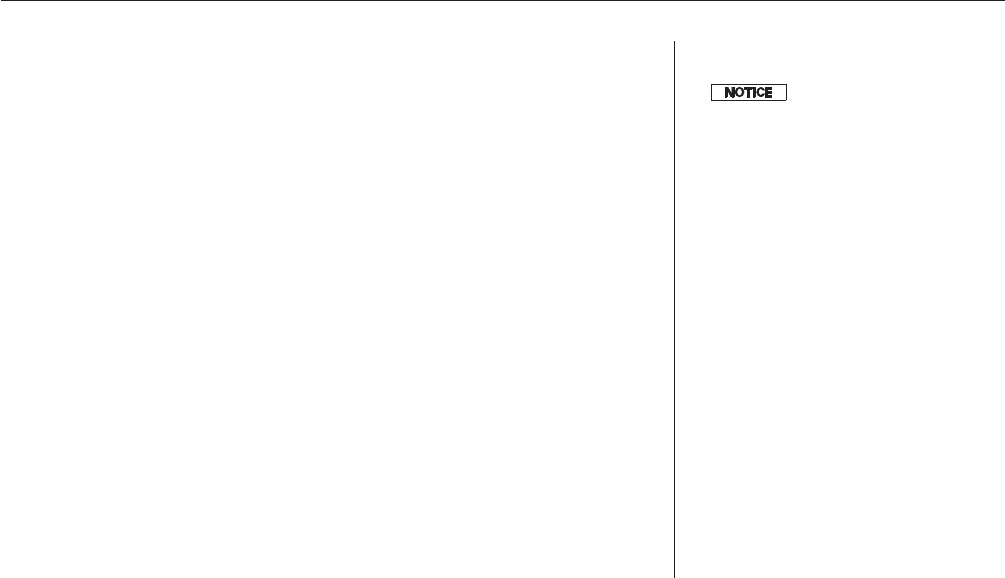
Summary of Contents
Several warranties protect your new vehicle. Read the warranty bookletthoroughly so you understand the coverages and are aware of your rightsand respo
−You’ll find many safetyrecommendations throughout thissection, and throughout this manual.Therecommendationsonthispageare the ones we consider to be
YoucanopentheIn-BedTrunktwodifferent ways:Push the release button on thelower right side of the In-BedTrunk lid when the driver’s door isunlocked.To c
To avoid damaging the key and keycylinder of the In-Bed Trunk lid, donotclosethetailgatewhenthekeyisin the lid.As a safety feature, your vehicle hasa
There are two cargo hooks forplastic grocery bags at the back ofthe In-Bed Trunk. They are designedto hold light items. Heavy objectsmay damage the ho
−The front passenger’s seat in allmodels adjusts manually.Make all seat adjustments beforeyou start driving.To adjust the seat forward orbackward, pul
Make sure to pull the lever upwardor downward to its full range.Make all seat adjustments beforeyou start driving.The height of your driver’s seat isa
−Moves the seat forwardand backward.The controls for the poweradjustable driver’s seat are on theoutside edge of the seat bottom. Youcan adjust the se
Make sure your passenger’s handsorfingersareawayfromthearmrestbefore moving it.To use the console lid as an armrest,slide it to the desired position.T
When a passenger is seated in therear center seating position, makesure the center head restraint isproperly positioned.The head restraints adjust for
To fold a rear seat cushion, pull upthe lever on the outside of thecushion. The seat cushion pops up,and the seat legs store underneath it.Push the cu
CONTINUEDIf equippedBoth front seats are equipped withseat heaters. The passenger seat isonly heated in the seat bottombecause of the side airbag cuto
Your vehicle is equipped with manyfeatures that work together toprotect you and your passengersduring a crash.Some features do not require anyaction o
Follow these precautions when usingthe seat heaters:Use the HI setting only to heat theseats quickly, because it drawslarge amounts of current from th
−Turn the ignition switch to the ON(II) position to raise or lower anyside window, or open and close theback window. To open the window,push the switc
− If the driver’swindow senses any obstacle while itis closing automatically, it willreverse direction, and then stop. Toclose the window, remove theo
To open:Insert the key in the driver’s doorlock.Turn the key clockwise, thenrelease it.You can open all of the side windowsfrom the outside with the r
Turnthekeyclockwiseagain,andhold it. All four side windows startto open. To stop the windows,release the key.To open the windows further, turnandholdt
You can open and close themoonroof for up to 10 minutes afteryou turn off the ignition switch.Opening either front door cancelsthis function.To apply
Keeptheinsideandoutsidemirrorsclean and adjusted for best visibility.Be sure to adjust the mirrors beforeyou start driving.The inside mirror has day a
Turn the ignition switch to the ON(II) position.When you finish, move theselector switch to the center (off)position. This turns theadjustment switch
**Interior Convenience Items114GLOVE BOXVANITY MIRROR SUN VISOR CENTER CONSOLEBEVERAGE HOLDERCONSOLE COMPARTMENTCOAT HOOKACCESSORY POWERSOCKETSUNGLASS
Your vehicle has a multi-functioncenter console. It includes beverageholders, storage compartments, anarmrest, a coin holder, and a storagetray.The ce
Your vehicle is equipped with seatbelts in all seating positions.Seat belts are the single mosteffectivesafetydeviceforadultsandlarger children. (Infa
You can put small items in the upperconsole compartment. To use it, pullup on the lever and lift up thearmrest.The upper console compartment hasa remo
The glove box light comes on whenthe parking lights are on.Some larger styles of sunglassesmay not fit in the holder.These hooks are not designed forl
There are three accessory powersockets in your vehicle. Twoaccessory power sockets are abovethe center pocket on the dashboard,and another is on the b
Pull up the vanity mirror cover to useit.The light comes on when you pull upthe cover.The light will not come on if the sunvisor is slid outward.Make
When the interior light control switch isin the ON position:When the switch is in the OFF position:When the switch is in the door position:None of the
Turn on a front individual map lightby pushing the lens. Push the lensagain to turn it off. With the interiorlight control switch in the doorposition,
If you turn the ignition switch toACCESSORY (I) or LOCK (0)without turning off the bed lights,the lights and the indicator willremain on, then go off
The standard audio system hasmany features. This sectiondescribes those features and how touse them. (If you have an optionalaudio system, refer to th
Vents, Heating, and A/C124FAN CONTROL DIALMODE BUTTONSTEMPERATURECONTROL DIALRECIRCULATIONBUTTONWINDSHIELD DEFROSTBUTTONPASSENGER’S SIDETEMPERATURECON
Turn the dial clockwise to increasethe fan speed and airflow. Turn thedial counterclockwise to decrease it.Turning this dial clockwise increasesthe te
Your vehicle has a supplementalrestraint system (SRS) with frontairbags to help protect the heads andchests of the driver and a front seatpassenger du
The outside air intakes for theheating and cooling system are atthe base of the windshield. Keep thisarea clear of leaves and other debris.Thesystemsh
Airflow is divided betweenthe floor vents and the defrostervents at the base of the windshield.The flow-through ventilation systemdraws in outside air
The heater uses engine coolant towarm the air. If the engine is cold, itwill be several minutes before youfeel warm air coming from thesystem.Air cond
Air conditioning, as it cools, removesmoisture from the air. When used incombination with the heater, itmakes the interior warm and dry.This setting i
−Select . The systemautomatically switches to fresh airmode and turns on the A/C. TheA/C indicator does not come on ifit was off to start with.Select
−−Turning the fan speed control dial allthe way to the left shuts the systemoff.You can adjust the direction of theair coming from the rear vents in t
The driver’s side and passenger’sside can be controlled independentlyby adjusting these dials when thegreen indicator in the DUAL buttonis on.Your veh
To set the driver’s side temperaturedifferently than the passenger’s,press the DUAL button, then turnthe driver’s control dial. To set thepassenger’s
Theclimatecontrolsystemhastwosensors. A sunlight sensor is in thetop of the dashboard, and atemperature sensor is under thesteering column. Do not cov
CONTINUEDPlaying the AM/FM RadioFeatures135AM/FMBUTTONAUTO SELECT BUTTONSOUND BUTTONPOWER BUTTONSTEREO INDICATORVOLUMEKNOBPRESET BARSSCANBUTTONSOUND B
The rest of this section gives moredetailed information about how youcan maximize your safety.The most important things you needto know about your air
Playing the AM/FM Radio136AUTO SELECT BUTTONSOUND BUTTONPOWER BUTTONSTEREO INDICATORVOLUMEKNOBPRESET BARSSCANBUTTONSOUND BUTTONSTEREO INDICATORTUNE BA
Playing the AM/FM RadioFeatures137AM/FMBUTTONSTEREO INDICATORVOLUMEKNOBTUNE BARPRESET BARSSCANBUTTONSOUND BUTTONTUNE BARPRESET BARSSEEK/SKIP BARAUTO S
−−−−−−The ignition switch must be in theACCESSORY (I) or ON (II) position.Turn the system on by pushing thePWR button or the AM/FM button(AMorFMbutton
−−−−−−If you do not like the stations autoselect has stored, you can storeother frequencies on the preset barsas previously described.,presstheA. SEL
−−In addition to the knobs, buttons, andbars on the radio control panel, youcan operate some of the radiocontrols on the navigation systemscreen.To ad
−−−+−These modes adjustthe strength of the sound comingfrom each speaker. Left/Rightbalance adjusts the side-to-sidestrength, while Front/Rear faderad
The radio can receive the completeAM and FM bands.Those bands cover these frequen-cies:AM band: 530 to 1,710 kHzFM band: 87.7 to 107.9 MHzRadio statio
Radio signals, especially on the FMband, are deflected by large objectssuch as buildings and hills. Yourradio then receives both the directsignal from
Playing the XM Satellite Radio144POWER BUTTONTUNE BARVOLUMEKNOBDISPLAY/MODE BUTTONPRESET BARSSCAN BUTTONCATEGORY BARPOWER BUTTONVOLUMEKNOBCATEGORY BAR
−On the audio display, you will see theselected CHANNEL (number),CATEGORY, NAME (artist name),and TITLE (music title).Your audio system is capable ofr
−Adjust the driver’s seat as far to therear as possible while allowing you tomaintain full control of the vehicle.Have a front passenger adjust theirs
−−−−Press the TUNE bar tochange channel selections. Pressfor higher numbered channelsand for lower numberedchannels. In the category mode, youcan only
−−−−−−CONTINUEDThe encryptioncode is beingupdated. Waituntil theencryption code isfully updated.Channels 0 and 1should still worknormally.The signal i
The XM satellites are in orbit overthe equator; therefore, objects southof the vehicle may cause satellitereception interruptions. To helpcompensate f
Depending on where you drive, youmay experience reception problems.Interference can be caused by any ofthese conditions:Driving on the north side of a
Playing a CD, CD Changer150AM/FMBUTTONPRESET BARSSCANBUTTONAM/FMBUTTONPRESET BARSSCANBUTTONSEEK/SKIP BARSEEK/SKIP BARCD BUTTONEJECT BUTTONCD BUTTON EJ
CONTINUEDPlaying a CD, CD ChangerFeatures151PRESET BARSSCANBUTTONPRESET BARSSCANBUTTONSEEK/SKIP BARSEEK/SKIP BAREJECT BUTTONLOAD BUTTON LOAD INDICATOR
Playing a CD, CD Changer152AM/FMBUTTONPRESET BARSSCANBUTTONPRESET BARSSEEK/SKIP BARSEEK/SKIP BARSCAN BUTTONLOAD BUTTONCD BUTTONEJECT BUTTONCD SLOTREPE
−−−The SCAN functionsamples all the tracks on theselected disc in the order they arerecorded. To activate it, press andrelease the SCAN button. You wi
−+Press the AM/FM button (AM orFM button) to switch to the radiowhile a CD is playing. Press the CDbutton to play the CD.If you turn the system off wh
To load only one CD, press andrelease the LOAD button.Press and hold the LOAD buttonnext to the CD slot until the loadindicator above the slot turns f
If you sit too close to the steeringwheel or dashboard, you can beseriously injured by an inflating frontairbag, or by striking the steeringwheel or d
The indicators above the discbuttons of the empty positions willblink, and the green load indicatorabove the CD slot comes on.If you press the LOAD bu
−If you are not loading CDs into all sixpositions, press the LOAD buttonagain after the last CD has loaded.The system will begin playing thelast CD lo
Each time you press and release theside of the TUNE bar, thesystem skips forward to thebeginning of the next track. Pressand release the side to skipb
When you press the RDM button ortouch the TRACK RANDOM icon onthe screen, the system plays thetracks of the current disc in randomorder. You will see
To take the system out of CD mode,press the AM/FM button (AM orFM button) or XM button (U.S.models). Each time you press theAM/FM button (AM or FM but
When a CD is not being played, storeit in its case to protect it from dustand other contamination. To preventwarpage, keep CDs out of directsunlight a
The in-dash disc player/changer hasa sophisticated and delicatemechanism. If you insert a damageddisc as indicated in this section, itmaybecomestuckin
Small, irregular shaped discs Discs with scratches, dirty discsCD-R or CD-RW may not play dueto the recording conditions.Scratches and fingerprints on
Message Cause SolutionFocus ErrorMechanical ErrorHigh TemperaturePress the disc eject button, and remove thedisc(s). Check for an error indication. In
▲▼▲▼▲▼The VOL button adjusts the volumeup ( ) or down ( ). Press the topor bottom of the button, hold it untilthe desired volume is reached, thenrelea
Adjust the driver’s head restraint sothe center of the back of your headrests against the center of therestraint.Reclining a seat-back so that theshou
Your vehicle’s audio system willdisable itself if it is disconnectedfrom electrical power for any reason.To make it work again, you mustenter a specif
Press and hold the H (Preset 1) sideof the bar until the hour advances tothe desired time. Press and hold theM (Preset 2) side of the bar until themin
The security system automaticallysets 15 seconds after you lock thedoors, hood, and the In-Bed Trunk.For the system to activate, you mustlock the door
Cruise control allows you to maintainasetspeedabove25mph(40km/h)without keeping your foot on theaccelerator pedal. It should be usedfor cruising on st
You can decrease the set cruisingspeed in any of these ways:If you need to decrease yourspeed quickly, use the brakes as younormally would.Press and h
When you push the CANCEL buttonor tap on the brake pedal, the systemwill remember the previously setcruising speed. To return to thatspeed, accelerate
The direction and center positionicons come on when you turn theignition switch to the ON (II)position. The system then begins tocheck the vehicle dir
The compass may need to bemanually calibrated after exposure toa strong magnetic field. If thecompassseemstocontinuallyshowthe wrong direction, do thi
Compass174Zone MapCompass Display for Each Zone07/04/27 14:04:00 31SJC620 0179 2008 Ridgeline Table Of ContentsMain Menu
−Todothis,pressandholdthetwooutside buttons on the HomeLinktransceiver for about 20 seconds,until the red indicator flashes.Release the buttons, then
Position the lap part of the belt aslow as possible across your hips,then pull up on the shoulder part ofthe belt so the lap part fits snugly.This let
Plug in the garage door openermotor, then test the HomeLinkbutton by pushing it for about 1second.If the button works,programming is complete.If the b
For security purposes, newer garagedoor opening systems use a ‘‘rolling’’or variable code. Information fromthe remote control and the garagedoor opene
Youshoulderaseallthreecodesbefore selling the vehicle.Toerasethecodesstoredinallthreebuttons, press and hold the twooutside buttons until the redindic
Before you begin driving yourvehicle, you should know whatgasoline to use and how to check thelevels of important fluids. You alsoneed to know how to
Help assure your vehicle’s futurereliability and performance by payingextra attention to how you driveduring the first 600 miles (1,000 km).During thi
CONTINUEDOpen the fuel fill door by pullingonthehandletotheleftofthedriver’s seat.Park with the driver’s side closestto the service station pump.Stop
Whenever filling a fuel container,use an approved fuel container, andplace it on the ground. Do not fill thefuel container in the vehicle,including th
Put your fingers under the frontedge of the hood. The hood latchhandle is above the ‘‘H’’ logo. Pullthis handle until it releases thehood, then lift t
Wait a few minutes after turning theengine off before you check the oil.Remove the dipstick (orange loop).Wipe off the dipstick with a cleancloth or p
−−−−Fuel economy is not a fixed number.It varies based on driving conditions,driving habits and vehicle condition.Therefore, it is not possible for on
CONTINUEDThis could causevery serious injuries in a crash.See page for additionalinformation about your seat beltsand how to take care of them.The fro
−−−−−−−−−The following factors can lower yourvehicle’s fuel economy:Aggressive driving (hardacceleration and braking)Excessive idling, accelerating an
Fill the fuel tank until the nozzle automatically clicks off.Reset trip counter to zero.Record the total gallons (liters) needed to refill.Follow one
Your dealer has Honda accessoriesthat allow you to personalize yourvehicle. These accessories havebeen designed and approved for yourvehicle, and are
Larger or smaller wheels and tirescan interfere with the operation ofyour vehicle’s anti-lock brakes andother systems.Modifying your steering wheel or
The pickup bed on your vehicleallows you to carry heavy and largecargo. You can also store items intheIn-BedTrunkandonaroof-rack(if equipped).Your veh
The maximum load for your vehicleis:Steps for Determining Correct LoadLimit:Locate the statement ‘‘Thecombined weight of occupants andcargo should nev
−×In addition, the total weight of thevehicle, all occupants, accessories,cargo, and trailer tongue loadmust not exceed the Gross VehicleWeight Rating
Store or secure all items that couldbe thrown around and hurtsomeone during a crash.Distribute cargo evenly on thefloor in the In-Bed Trunk, placingth
Your vehicle can carry a largeamount of cargo in the pickup bed.However, the pickup bed is notintended for carrying passengers.Peoplewhorideinthepicku
Your vehicle has six tie down cleatson the pickup bed.You can also support motorcycles onthe pickup bed floor with the cleats.The floor panel of the p
California Proposition 65 WarningThis product contains or emits chemicals known to the State of California to cause cancer and birthdefects or other r
In addition, an occupant who is out ofposition in the front seat can beseriously or fatally injured in a crashby striking interior parts of thevehicle
The cargo net can be used to holdlightweight items in the pickup bed.Secure all items properly. The netmay not prevent heavy items frombeingthrownoutw
This section gives you tips onstarting the engine under variousconditions, and how to operate theautomatic transmission. It alsoincludes important inf
Your vehicle has higher groundclearance that allows you to travelover bumps, obstacles, and roughterrain. It also provides goodvisibility so you can a
Youshoulddothefollowingchecksand adjustments before you driveyour vehicle.Make sure all windows, mirrors,and outside lights are clean andunobstructed.
Apply the parking brake.In cold weather, turn off allelectrical accessories to reducethe drain on the battery.Make sure the shift lever is inPark. Pre
These indicators on the instrumentpanel show which position the shiftlever is in.The ‘‘D’’ indicator comes on for afew seconds when you turn theigniti
−−This position mechani-cally locks the transmission. UsePark whenever you are turning off orstarting the engine. To shift out ofPark, you must press
−−CONTINUEDPress the D3 switch on the end ofthe shift lever to turn this mode onor off; the D3 indicator comes onwhenever D3 is selected.TheD3switchca
− To shift to second,pull the shift lever towards you, thenshift to the lower gear. This positionlocks the transmission in secondgear. It does not dow
− To shift from second tofirst, pull the shift lever towards you,then shift to the lower gear. Thisposition locks the transmission infirst gear. By up
If they do, they could be veryseriously injured in a crash.If they do, they couldbe killed or very seriously injuredin a crash.They could bekilled or
Insert a key into the shift lockrelease slot.Push down on the key while youpull the shift lever towards you,and move it out of Park to neutral.Remove
If you become stuck, you canactivatetheVTM-4bypressingtheVTM-4 LOCK button while in first(1), second (2), or reverse (R) gearbelow18mph(30km/h).Thismo
Your vehicle is equipped with a tirepressure monitoring system (TPMS)that turns on every time you start theengine and monitors the pressure inyour tir
This indicator comes on and stays onif there is a problem with the tirepressure monitoring system.If this happens, the system will shutoff and no long
As required by the FCC:This device complies with Part 15 of theFCC rules. Operation is subject to thefollowing two conditions: (1) This devicemay not
Always use the parking brake whenyou park your vehicle. Make surethe parking brake is set firmly, oryour vehicle may roll if it is parkedon an incline
Your vehicle is equipped with discbrakes at all four wheels. A powerassist helps reduce the effort neededon the brake pedal. The emergencybrake assist
The anti-lock brake system (ABS)helpspreventthewheelsfromlocking up, and helps you retainsteering control by pumping thebrakes rapidly, much faster th
Always steer moderatelywhen you are braking hard. Severeor sharp steering wheel movementcan still cause your vehicle to veerinto oncoming traffic or o
The vehicle stability assist (VSA)system helps to stabilize the vehicleduring cornering if the vehicle turnsmore or less than desired. It alsoassists
Your seat belt system includes lap/shoulder belts in all five seatingpositions. The front seat belts arealso equipped with automatic seatbelt tensione
In certain unusual conditions whenyour vehicle gets stuck in shallowmud or fresh snow, it may be easierto free it with the VSA temporarilyswitched off
The maximum weight of the trailerandeverythinginoronitdependsonthe number of occupants in yourvehicleandthetypeoftrailerbeingtowed (see page ).Towing
−−−Thebestwaytoconfirmthatallloads are within limits is to checkthem at a public scale (see page).Add the weight of your trailer (asquoted by the manu
******−−Number ofOccupants2345Max. Tongue LoadMax. Trailer WeightTowing Weight GuidelinesDriving219Total Trailer Weight and Tongue Load Guidelines:600
To accurately check your loads atthe public scale, the vehicle andtrailer should be fully loaded, and alloccupants should stay in the vehiclewhile the
Check the weight of the unhitchedtrailer. Limit: See page .Towing generally requires a varietyof supplemental equipment. Toensure the best quality, we
There are two common types oftrailer brakes: surge and electric.Surge brakes are common for boattrailers, since the brakes will get wet.If you choose
Always use safety chains when youtow a trailer. Make sure the chainsare secured to the trailer and hitch,and that they cross under the tongueand can c
+Trailer lights and equipment mustcomply with federal, state, province,and local regulations. Check trailerlight requirements for the areaswhere you p
Your vehicle has a class 3 trailerhitch as standard equipment.The cover, the ball mount, the hitchpin, the hitch pin clip, and the jumperharness are s
For added protection, the front seatbelts are equipped with automaticseat belt tensioners. When activated,the tensioners immediately tightenthe belts
The 7-pin trailer connector is neededfor the trailer lights. To connect theconnector, do this:Make sure the connector and thesocketarefreeofdirt,moist
To disconnect the connectors,reverse the connection steps, thenmake sure the socket lid andsocket cover are securely in place.Avoid using excessive fo
+The trailer jumper harness is used toinstall the controller for the electrictrailer brakes. For more information,see on page .Refer to the above illu
The added weight, length, andheight of a trailer will affect yourvehicle’s handling and performance,so driving with a trailer requiressome special dri
Ifyoumuststopwhenfacinguphill,use the foot brake or parking brake.Do not try to hold the vehicle inplace by pressing on the accelerator,as this can ca
Always drive slowly and havesomeone guide you when backing up.Grip the of the steering wheel,then turn the wheel to the left to getthe trailer to move
Your vehicle has been designedprimarily for use on pavement. Butits higher ground clearance and four-wheel drive VTM-4 system allow youto occasionally
Before you leave the pavement, besure to do all scheduled maintenanceand service, and inspect your vehiclefor any problems. Pay specialattention to th
Forbettertractiononallsurfaces,accelerate slowly and gradually buildup speed. If you try to start too faston wet soil, mud, snow, or ice, youmight not
The banks and surface under thewater provide good traction. Thewater may hide hazards such asrocks, holes, or mud.Before driving through water, stop,g
If a seat belt is worn during a crash,it must be replaced by the dealer. Abelt that has been worn during acrash may not provide the same levelof prote
Use a nylon strap to attach yourvehicle to the recovery vehicle, andcarefully take out the slack in thestrap. Once the strap is tight, therecovery veh
This section explains why it isimportant to keep your vehicle wellmaintained and how to follow basicmaintenance safety precautions.If you have the ski
Your airbag system includes:Two SRS (supplemental restraintsystem) front airbags. The driver’sairbag is stored in the center ofthe steering wheel; the
Automatic front seat belttensioners (see page ).Weight sensors that monitor theweight on the front passenger’sseat. If the weight is about 65 lbs(29 k
After inflating, the front airbagsimmediately deflate, so they won’tinterfere with the driver’s visibility,or the ability to steer or operateother con
Your front airbags are also dual-threshold airbags. Airbags with thisfeature have two deploymentthresholds that depend on whethersensors detect the oc
CONTINUEDYour front airbags are also advancedairbags. The main purpose of thisfeature is to help prevent airbag-caused injuries to short drivers andch
−−−−−−Your safety, and the safety of others,is very important. And operating thisvehicle safely is an importantresponsibility.To help you make informe
When the airbag is turned off, a‘‘passenger airbag off’’ indicator inthe center of the dashboard comeson (see page ).If you ever have a moderate tosev
Only one airbag will deploy during aside impact. If the impact is on thepassenger’s side, the passenger’sside airbag will deploy even if thereis no pa
If the impact is on the passenger’sside, the passenger’s side curtainairbag will inflate even if there are nooccupants on that side of the vehicle.A r
If you see any of these indications,the airbags and seat belt tensionersmay not work properly when youneed them.This indicator alerts you that thepass
Your airbag systems are virtuallymaintenance free, and there are noparts you can safely service.However, you must have yourvehicle serviced if:Do not
Together, airbags andseat belts provide the bestprotection.Tampering could causethe airbags to deploy, possiblycausing very serious injury.If water or
−−−If you have children, or ever need todrive with a child in your vehicle, besure to read this section. It beginswith important general guidelines,th
−Front airbags have been designed tohelp protect adults in a moderate tosevere frontal collision. To do this,the passenger’s front airbag is quitelarg
−To remind you of the passenger’sfront airbag hazards, and thatchildren must be properly restrainedin a back seat, your vehicle haswarninglabelsonthed
−Many parents say they prefer to putan infant or a small child in the frontpassenger seat so they can watch thechild, or because the child requiresatt
Your vehicle has higher ground clearance than a passenger vehicle designed for use only on pavement. Higher groundclearance has many advantages for of
−During a crash, thebelt could press deep into the childand cause serious or fatal injuries.If they do, theycould be very seriously injured in acrash.
CONTINUEDAn infant must be properlyrestrained in a rear-facing, recliningchild seat until the child reaches theseat maker’s weight or height limitfor
Of the different seats available, werecommend those that have a five-point harness system as shown.In any of these situations, westrongly recommend th
Since LATCH-compatible child seatsare easier to install and reduce thepossibility of improper installation,we recommend selecting this style.In seatin
After selecting a proper child seatand a good place to install the seat,there are three main steps ininstalling the seat:All child seats must besecure
To install a LATCH-compatible childseat:Make sure there are no objectsnear the anchors that couldprevent a secure connectionbetween the child seat and
Make sure the head restraint is inthe lowest position. Lift the cover,then route the tether strap aroundthe upper guide. Route the tetherstrap downwar
Lift the head restraint (see page), then route the tether strapover the seat-back and throughthe head restraint legs.Lift the cover, then route thetet
When not using the LATCH system,all child seats must be secured to thevehicle with the lap part of a lap/shoulder belt.With the child seat in the desi
After confirming that the belt islocked, grab the shoulder part ofthe belt near the buckle, and pullup to remove any slack from thelap part of the bel
2008 Ridgeline Online Reference Owner's Manual Contents Owner's Identification Form Introduction ...
When using a tether anchor, alwayshook the tether strap through theupper guide to route it properly.Since a tether can provide additionalsecurity to t
Route the tether strap downwardproperly, making sure the strap isnot twisted.Attach the tether strap hook to theoutertetheranchorontheoutsideof the se
Attach the tether strap hook to thecenter tether anchor between theloweranchorsfortheLATCH-compatible child seat.Properlysecurethechildseat(seepage ),
The following pages giveinstructions on how to check properseat belt fit, what kind of boosterseat to use if one is needed, andimportant precautions f
Booster seats can be high-back orlow-back. Whichever style you select,make sure the booster seat meetsfederal safety standards (see page) and that you
If you decide that a child can safelyride up front, be sure to:Carefully read the owner’s manual,and make sure you understand allseat belt instruction
This could resultin serious neck injuries during acrash.This couldcause very serious injuries duringa crash. It also increases thechance that the chil
Your vehicle’s exhaust containscarbon monoxide gas. Carbonmonoxide should not enter thevehicle in normal driving if youmaintain your vehicle properly
These labels are in the locationsshown. They warn you of potentialhazards that could cause seriousinjury or death. Read these labelscarefully.If a lab
U.S. modelsCanadian modelsU.S. modelsCanadian modelsCanadian modelsU.S. modelsSafety LabelsDriver and Passenger Safety55HOODDOORJAMBSPICKUP BED07/04/2
How to operate the heating and airconditioning system, the audiosystem, and other conveniencefeatures.A convenient reference to thesections in this ma
5607/04/27 13:48:05 31SJC620 0061 2008 Ridgeline Table Of ContentsMain Menu
This section gives information aboutthe controls and displays thatcontribute to the daily operation ofyour vehicle. All the essentialcontrols are with
***: If equippedControl Locations58HOOD RELEASEHANDLEPARKING BRAKEPEDALGLOVE BOXAUDIO SYSTEMPOWER WINDOWSWITCHESINSTRUMENT PANEL INDICATORSGAUGESHEATI
Instrument PanelInstruments and ControlsU.S. models59MALFUNCTION INDICATORLAMPLOW OIL PRESSUREINDICATORCHARGING SYSTEMINDICATORPARKING BRAKE ANDBRAKE
Instrument PanelCanadian models60MALFUNCTION INDICATORLAMPLOW OIL PRESSUREINDICATORCHARGING SYSTEMINDICATORPARKING BRAKE ANDBRAKE SYSTEMINDICATORLOW F
The instrument panel has manyindicators to give you importantinformation about your vehicle. This indicator comes on when youturn the ignition switch
See page .The engine can be severely damagedif this indicator flashes or stays onwhen the engine is running. Formore information, see page .If this in
This indicator also blinks severaltimes when you turn the ignitionswitch from the ON (II) position tothe ACCESSORY (I) or LOCK (0)position.This indica
This monitor includes two functions;the door open indicator and thetailgate open indicator. This monitorworks with the ignition switch in anyposition.
This indicator comes on when youturn the ignition switch to the ON(II) position with the headlightswitch off and the parking brake set.It should go of
***CONTINUED: If equippedYour Vehicle at a GlanceYour Vehicle at a Glance3POWER WINDOWSWITCHESHOOD RELEASEHANDLEPARKING BRAKEPEDALGLOVE BOXAUDIO SYSTE
This indicator monitors thetemperature of the automatictransmission fluid. It should come onfor a few seconds when you turn theignition switch to the
This indicator normally comes on fora few seconds when you turn theignition switch to the ON (II)position.Ifitcomesonandstaysonatanyother time, or if
This indicator normally comes on fora few seconds when you turn theignition switch to the ON (II)position.This indicator normally comes on fora few se
This indicator reminds you that thebed lights are on. With the shift leverin the Park position, they come onwhen you push the light switch onthe dashb
To switch the information displaybetween the odometer, trip meterand outside temperature (ifequipped), and engine oil life andmaintenance service item
This meter shows the number ofmiles (U.S.) or kilometers (Canada)driven since you last reset it.There are two trip meters: TRIP Aand TRIP B. Switch be
±±−−−−−−−−This indicator displays the outsidetemperature in Fahrenheit (U.S.models) or Centigrade (Canadianmodels).The temperature sensor is in thefro
The information display in theinstrument panel shows you theengine oil life and maintenanceservice items when the ignitionswitch is in the ON (II) pos
******To use the horn, press the pad around the ‘‘H’’ logo.If equipped.1:2:Controls Near the Steering Wheel74SHIFT LEVERCRUISE BUTTONCRUISECONTROLSHOR
−−OFFINT: IntermittentINT TIME ringLO: Low speedHI: High speedMISTWindshield washersTurn signalHigh beamsFlashhighbeamsThe multi-control lever has man
********To use the horn, press the pad around the ‘‘H’’ logo.Only on vehicles equipped with navigation system. Refer to the navigation system manual.I
−−OFFParking and indicator lightsHeadlightsPush down on themulti-control lever to signal a leftturn and up to signal a right turn. Tosignal a lane cha
− If you remove the key from theignition switch with the headlightcontrol dial on, but do not open thedoor, the lights will turn off after 10minutes.T
The dial on the instrument panelcontrols the brightness of theinstrument panel lights and theconsole compartment light. Turn thedial to adjust the bri
Push the lever up to lock thesteering wheel in position.Make sure you have securelylocked the steering wheel in placeby trying to move it up and down.
These keys contain electroniccircuits that are activated by theimmobilizer system. They will notwork to start the engine if thecircuits are damaged.Pr
When you turn the ignition switch tothe ON (II) position, the immobilizersystem indicator should come on fora few seconds, then go off. If theindicato
−−−−The ignition switch has fourpositions: LOCK (0), ACCESSORY(I), ON (II), and START (III).You can insert orremove the key only in this position.To t
To lock any passenger’s door whengetting out of the vehicle, push thelock tab down, and close the door.To lock the driver’s door, remove thekey from t
The childproof door locks aredesigned to prevent children seatedin the rear from accidentally openingthe rear doors. Each rear door has alock lever ne
Locks all doors when the shift lever ismoved out of the Park (P) position.Pushandholdthefrontofthemaster door lock switch on thedriver’s door until yo
−This section gives you importantinformation about how to protectyourself and your passengers. Itshows you how to use seat belts. Itexplains how your
Push and hold the brake pedal,and move the shift lever out of thePark (P) position.Release the switch and, within 5seconds, turn the ignition switchto
CONTINUEDPushandholdtherearofthemaster door lock switch on thedriver’s door. You will hear a clickand, after about 5 seconds, youwill hear another cli
−−Pushandholdtherearofthemaster door lock switch on thedriver’s door. You will hear a click.Continue to hold down the switch:Or, until you hear two mo
−−Or, until you hear two moreclicks (after about 10 seconds)to activate the all doors unlockfeature.Until you hear another click(after about 5 seconds
−−−Press this button onceto unlock the driver’s door and theIn-Bed Trunk. Push it twice tounlock the remaining doors.Some exterior and interior lights
Avoid dropping or throwing thetransmitter.Protect the transmitter fromextreme temperature.Do not immerse the transmitter inany liquid.If you lose a tr
+As required by the FCC:This device complies with Part 15 of theFCC rules. Operation is subject to thefollowing two conditions: (1) This devicemay not
Youcanopenthetailgatetwodifferent ways:Drop it open by using the upperhandle.Swingitopenbyusingtherightlower handle.To drop open the tailgate, pull up
To swing open the tailgate, firstmake sure it is fully closed, then pullup the right lower handle, and swingthe tailgate to the left.To close, swing t
See page for information oncargo loading and weight limits.You can also store and lock items inthe In-Bed Trunk (see page ).If you do not fasten the s
More documents for Cars Honda 2008 Ridgeline

 (248 pages)
(248 pages) (596 pages)
(596 pages)







Comments to this Manuals